SafeSchools App
Download Today!
SafeSchools Alert Mobile Application Download Instructions
The SafeSchools Alert System allows our students, staff, faculty and parents to anonymously and securely submit safety tips regarding bullying, harassment, mental health, threats of violence and safety concerns to our administration team 24/7.
Please go to the App Store for iPhone or Google Play for Android and download the free SafeSchools Alert Mobile App:
- Search for the SafeSchools Alert Mobile App in the App Store or Google Play.
- Select “Download” to add the free app to your mobile device.
- The first time you open the app, you’ll be asked to submit our district’s four-digit code 1795 in order to connect your tip submissions to our district team.
- After the code is submitted, you’ll be asked to confirm your district's name: Palmyra District OR-1.
- Once the district name is confirmed, you’ll see the modules that are available to submit tips through (e.g. bullying, safety, violence).
- You’ll see a confirmation page after submission to confirm that your tip was successfully submitted.
- Any tips that are submitted will automatically be routed to the appropriate administrators.
- If we send any messages or replies to your tip, you will automatically receive a push notification.
Thanks for helping to keep our district safe and connected!
Our District Code is: 1795
Our District Name is: Palmyra District OR-1